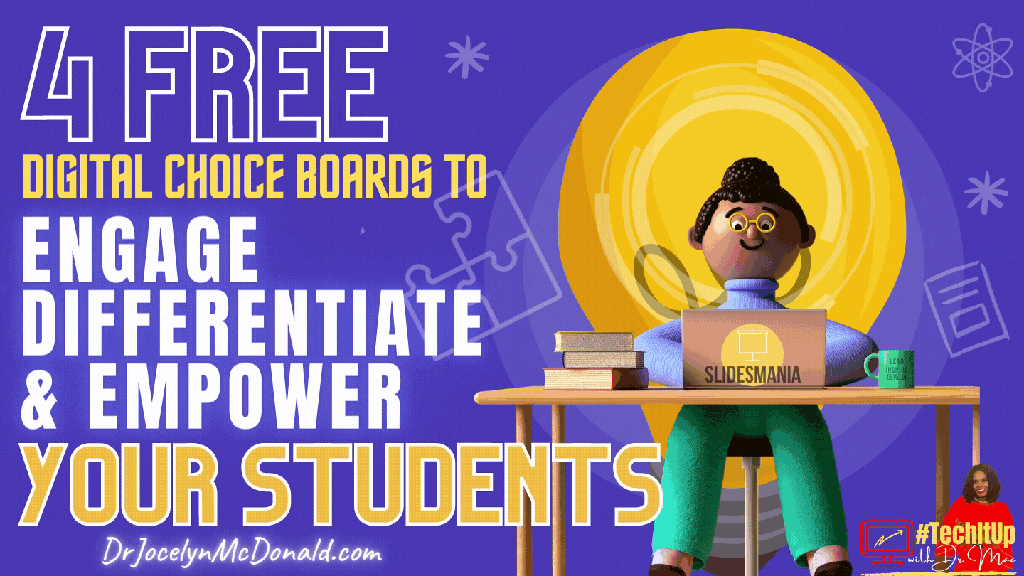
Implementing student choice is a great way to differentiate your instruction and empower your students to be agents of their learning. One fun way to achieve this goal is through the use of digital choice boards. A digital choice boards is a great instructional strategy to support learning objectives and incorporate student choice. However, many educators may be challenged with instructional design and the creative aspect to bring the “Joy Factor” to the learning activity. Well look no further, SlidesMania is a digital resource available to your rescue!
SlidesMania provides FREE, aesthetically appealing templates that goes beyond presentation use in which they will inspire and spark creativity into your instructional practice. It does not matter if you prefer Microsoft PowerPoint or Google Slides, SlidesMania templates will make your digital instruction more fun and look like an award winning lesson with these fabulous digital choice board templates:
Planning for Choice
For any learning activity to be effective, the planning process is essential to support positive student outcomes. Consider the following:
- Align Activities to Learning Goals & Lesson Objectives
- Consider Student Learning Styles
- Tier activities for complexity
- Allow product options for different digital platforms
- Organize Accessible Resources and URL Links
Use this planning template to help you plan your choice activities:
During the planning process be sure to be explicit with instructions or expectations for the activities. You can design the slides to insert images, audio, videos, or link resources. Also, think about how you would like your student to submit evidence of their work. Although the activities may be given on one slide, consider linking to other third party tools to check for understanding. This could be a link to a Google Form, Padlet, Jamboard, or maybe it can direct your student back your learning management system or application you may be using to manage your digital classroom (ie. Schoology, Google Classroom, itsLearning, Microsoft Teams, or Canvas).
#1: The Cinema Choice Board by SlidesMania
Bring the “Show” to your instruction with this movie cinema template. With this digital choice board, you can insert 6 activities as choice options. Each ticket is connected to a different slide that is designed for students to access the different activities. Students can click on the ticket booth to return back to the main ticket menu.
Click the Ticket Booth to Access
Available as PowerPoint and Google Slides
#2: The Gems Choice Board by SlidesMania
This digital choice board will make your choice lesson look like a gem. Similar to the template above, the design is setup for 6 activities. The main menu of the board is organized by numbers. Each number will lead you a different activity. Each activity slide has a home button that your students can click to return back to the main menu.
Click the Start Button to Access
Available as PowerPoint and Google Slides
#3: The Choice Board with Video, Audio and Student Reflection by SlidesMania
This multimedia design choice board will spark ideas on how you can incorporate video and voice narration to support student learning. In addition, the design has an optional component to include student reflection.
Watch the video to learn more about this template or scroll down below the video to explore the interactive digital choice board.
Click the Start Button to Access
Available as PowerPoint and Google Slides
#4: The Elevator Choice Board by SlidesMania
This last digital choice board is probably one of my favorite designs and it it super cool too. With this digital choice board, your students can level up their learning on an elevator ride to different floors in a tower. The elevator has 10 floors and each floor has 2 optional doors for student to choose. To access the activities, your student would need to select a door to enter the activity room. Because the slide design is interactive, students would need to select the door to exit the room and then select the elevator to access another floor.
Watch the video to learn more about this template or scroll down below the video to explore the interactive digital choice board.
Click the Elevator to Access
Available as PowerPoint and Google Slides
Thank you for providing these great resources to help with student engagement and choice in showing mastery!
LikeLike